Are you looking for a reading solution that is simple to use and easy to set up? I’ve been asked for a low vision solution for a student, one which lets the student read the materials on a screen while listening to the material. At our school the process is less than completely independent for students, and we do not check out equipment like this, but as the student is most likely to soon be a client of the state department of rehabilitation, I thought I’d look at some of the available products on the market.
Side Note: This review is non-conclusive at this moment, as I was not able to hands-on test the equipment to see how they handled curvature from book bindings or other more difficult to scan materials. Many issues are involved with converting text including font styles, clarity of the material being scanned, curved gutters, and book layouts and design.
ImageReader is a software and camera solution that makes printed text accessible to people who are visually impaired, including books, magazines business documents and more. Put the printed item underneath the included HD document camera, snap a picture, and a few seconds later the text appears in large, high-contrast fonts and is read aloud in natural-sounding voices.
In addition to printed text, ImageReader can also capture and read text from image files, the Windows Clipboard or right off of your computer screen; great when reading graphical text from electronic documents and webpages.
ImageReader comes with a choice of two different document cameras, one for capturing letter-sized pages and another for legal-sized materials. These cameras are slim and lightweight and mount above a mat that lets the user know how large an area will be captured, so the cameras limited on the size of materials you can read. Video Demonstration>>>>>>>
The cost of this unit is listed at $795 for the smaller unit and $849 for the larger. This includes the software. Owners of Zoomtext 10 save $250 when buying the unit. The software for the unit also runs off the Zoomtext toolbar. The large unit can capture many two page books each snap.
More technical issues:
The smaller unit is very light to carry, weighs 1.8 pounds (800 grams), has a 5.0 megapixel camera. The interface is USB 2.0. The larger weighs in at 2.65 pounds (1200 grams).
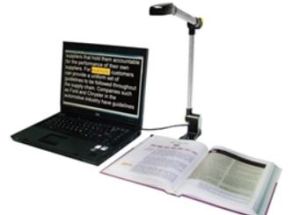 2. Pearl Reading Solution for Freedom Scientific
2. Pearl Reading Solution for Freedom Scientific
Pearl USB less than two pounds. Allows for a split view on the laptop screen. 12 by 9 inch reading space – the same as the ImageReader smaller unit. The price is also $795 for this unit. They do not offer a large scanning placement like the ImageReader, so large materials would be more difficult to read. Openbook software is what drives the reading. The software traces the word as it is reading. It can also show you the picture of the material it is reading, and highlights on the page, but it doesn’t enlarge in this layout. The product is not like ImageReader in that it doesn’t work with Freedom Scientific’s enlargement product, open book. But the text can be enlarged inside openbook.
Other Solutions
Other combinations of software can create a reading environment for someone with low vision. The problem is whether or not that solution meets all the needs of someone – it depends a lot of what vision they have. Openbook is great for people who are blind, and has been a reading solution for those who are blind for many years. Kurzweil 1000 is another product that can be used. You need a scanner to work with them usually. Pearl gives one the ability to have a camera as we have already covered.
If you have a computer and a reading solution already, you might check to see if your product has been develop to use a camera like ImageReader and pearl.
Some folks with the right level of vision can make use of standard ocr software such as abbyy fine reader or Omnipage to do the scanning, but they still need a text to speech component. Students here can use Kurzweil 3000 and/or ReadNWrite gold for both scanning and reading. The options offered our student allow them to cut the cost. But for independence student often want to have the ability to scan their own materials. That’s why these camera units are so valuable.
My preference was for the ImageReader because of one simple fact, it worked directly with Zoomtext enlargement software and had a feature to automatically convert and read materials as you go. I did like the click feature the Pearl had – announcing when to change the page by making the electronic click noise. Both seemed quite easy to carry, and would easily be accommodated in a backpack, rollerbag or large purse.
If you know about other reading solutions for those with low vision that are portable, please let me know by adding a comment. If this post is helpful to you, please “like” it above.
NOTE: We are not associated with any of the product vendors in any of the reviews we do on assistive or adaptive technology.


0 Responses to “Portable Quick Reading Solutions for Low Vision”